mirror of
https://github.com/gen2brain/cbconvert
synced 2025-10-14 02:28:51 +02:00
176 lines
7.1 KiB
Markdown
176 lines
7.1 KiB
Markdown
## CBconvert
|
||
|
||
### Introduction
|
||
|
||
CBconvert is a [Comic Book](http://en.wikipedia.org/wiki/Comic_Book_Archive_file) converter.
|
||
|
||
It can convert comics to different formats to fit your various devices.
|
||
|
||
### Features
|
||
|
||
* reads RAR, ZIP, 7Z, CBR, CBZ, CB7, CBT, PDF, EPUB, and plain directory
|
||
* always saves processed comics in CBZ (ZIP) archive format
|
||
* images can be converted to JPEG, PNG, TIFF, WEBP, AVIF, or 4-Bit BMP (16 colors) file format
|
||
* rotate, flip, adjust brightness/contrast, adjust levels (Photoshop-like) or grayscale images
|
||
* resize algorithms (NearestNeighbor, Box, Linear, MitchellNetravali, CatmullRom, Gaussian, Lanczos)
|
||
* export covers from comics
|
||
* create thumbnails from covers by [FreeDesktop](http://www.freedesktop.org/wiki/) specification
|
||
|
||
### Download
|
||
|
||
* [Windows x86_64](https://github.com/gen2brain/cbconvert/releases/download/0.8.0/cbconvert-0.8.0-windows-x86_64.zip)
|
||
* [Linux x86_64](https://github.com/gen2brain/cbconvert/releases/download/0.8.0/cbconvert-0.8.0-linux-x86_64.tar.gz)
|
||
* [macOS x86_64](https://github.com/gen2brain/cbconvert/releases/download/0.8.0/cbconvert-0.8.0-darwin-x86_64.zip)
|
||
* [macOS aarch64](https://github.com/gen2brain/cbconvert/releases/download/0.8.0/cbconvert-0.8.0-darwin-aarch64.zip)
|
||
|
||
### Using cbconvert in file managers to generate FreeDesktop thumbnails
|
||
|
||
Copy cbconvert cli binary to your PATH and create file ~/.local/share/thumbnailers/cbconvert.thumbnailer:
|
||
|
||
```
|
||
[Thumbnailer Entry]
|
||
TryExec=cbconvert
|
||
Exec=cbconvert thumbnail --quiet --width %s --outfile %o %i
|
||
MimeType=application/pdf;application/x-pdf;image/pdf;application/x-cbz;application/x-cbr;application/x-cb7;application/x-cbt;application/epub+zip;
|
||
```
|
||
|
||
This is what it looks like in the PCManFM file manager:
|
||
|
||
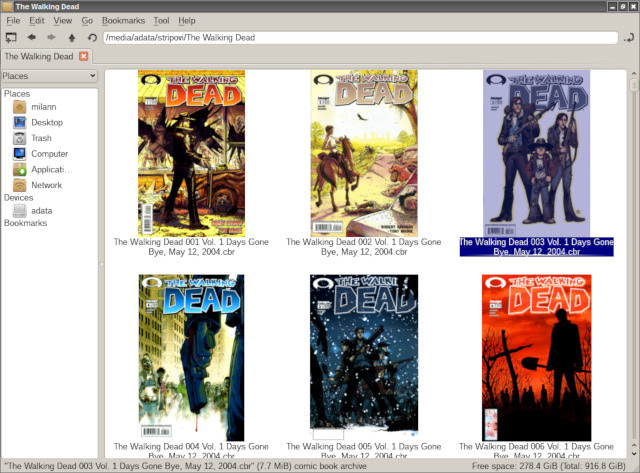
|
||
|
||
|
||
### Using command line app
|
||
|
||
```
|
||
Usage: cbconvert <command> [<flags>] [file1 dir1 ... fileOrDirN]
|
||
|
||
|
||
Commands:
|
||
|
||
convert*
|
||
Convert archive or document (default command)
|
||
|
||
--width
|
||
Image width (default "0")
|
||
--height
|
||
Image height (default "0")
|
||
--fit
|
||
Best fit for required width and height (default "false")
|
||
--format
|
||
Image format, valid values are jpeg, png, tiff, bmp, webp, avif (default "jpeg")
|
||
--quality
|
||
Image quality (default "75")
|
||
--lossless
|
||
Lossless compression (avif) (default "false")
|
||
--filter
|
||
0=NearestNeighbor, 1=Box, 2=Linear, 3=MitchellNetravali, 4=CatmullRom, 6=Gaussian, 7=Lanczos (default "2")
|
||
--no-cover
|
||
Do not convert the cover image (default "false")
|
||
--no-rgb
|
||
Do not convert images that have RGB colorspace (default "false")
|
||
--no-nonimage
|
||
Remove non-image files from the archive (default "false")
|
||
--no-convert
|
||
Do not transform or convert images (default "false")
|
||
--grayscale
|
||
Convert images to grayscale (monochromatic) (default "false")
|
||
--rotate
|
||
Rotate images, valid values are 0, 90, 180, 270 (default "0")
|
||
--flip
|
||
Flip images, valid values are none, horizontal, vertical (default "none")
|
||
--brightness
|
||
Adjust the brightness of the images, must be in the range (-100, 100) (default "0")
|
||
--contrast
|
||
Adjust the contrast of the images, must be in the range (-100, 100) (default "0")
|
||
--suffix
|
||
Add suffix to file basename (default "")
|
||
--levels-inmin
|
||
Shadow input value (default "0")
|
||
--levels-gamma
|
||
Midpoint/Gamma (default "1")
|
||
--levels-inmax
|
||
Highlight input value (default "255")
|
||
--levels-outmin
|
||
Shadow output value (default "0")
|
||
--levels-outmax
|
||
Highlight output value (default "255")
|
||
--outdir
|
||
Output directory (default ".")
|
||
--size
|
||
Process only files larger than size (in MB) (default "0")
|
||
--recursive
|
||
Process subdirectories recursively (default "false")
|
||
--quiet
|
||
Hide console output (default "false")
|
||
|
||
cover
|
||
Extract cover
|
||
|
||
--width
|
||
Image width (default "0")
|
||
--height
|
||
Image height (default "0")
|
||
--fit
|
||
Best fit for required width and height (default "false")
|
||
--quality
|
||
JPEG image quality (default "75")
|
||
--filter
|
||
0=NearestNeighbor, 1=Box, 2=Linear, 3=MitchellNetravali, 4=CatmullRom, 6=Gaussian, 7=Lanczos (default "2")
|
||
--outdir
|
||
Output directory (default ".")
|
||
--size
|
||
Process only files larger than size (in MB) (default "0")
|
||
--recursive
|
||
Process subdirectories recursively (default "false")
|
||
--quiet
|
||
Hide console output (default "false")
|
||
|
||
thumbnail
|
||
Extract cover thumbnail (freedesktop spec.)
|
||
|
||
--width
|
||
Image width (default "0")
|
||
--height
|
||
Image height (default "0")
|
||
--fit
|
||
Best fit for required width and height (default "false")
|
||
--filter
|
||
0=NearestNeighbor, 1=Box, 2=Linear, 3=MitchellNetravali, 4=CatmullRom, 6=Gaussian, 7=Lanczos (default "2")
|
||
--outdir
|
||
Output directory (default ".")
|
||
--outfile
|
||
Output file (default "")
|
||
--size
|
||
Process only files larger than size (in MB) (default "0")
|
||
--recursive
|
||
Process subdirectories recursively (default "false")
|
||
--quiet
|
||
Hide console output (default "false")
|
||
```
|
||
|
||
### Examples
|
||
|
||
Rescale images to 1200px for all supported files found in a directory with a size larger than 60MB:
|
||
|
||
`cbconvert --recursive --width 1200 --size 60 /media/comics/Thorgal/`
|
||
|
||
Convert all images in pdf to 4bit BMP images and save the result in ~/comics directory:
|
||
|
||
`cbconvert --bmp --outdir ~/comics /media/comics/Garfield/Garfield_01.pdf`
|
||
|
||
[BMP](http://en.wikipedia.org/wiki/BMP_file_format) format is a very good choice for black&white pages. Archive size can be smaller 2-3x and the file will be readable by comic readers.
|
||
|
||
Generate thumbnails by [freedesktop specification](http://specifications.freedesktop.org/thumbnail-spec/thumbnail-spec-latest.html) in ~/.cache/thumbnails/normal directory with width 512:
|
||
|
||
`cbconvert thumbnail --width 512 --outdir ~/.cache/thumbnails/normal /media/comics/GrooTheWanderer/`
|
||
|
||
Extract covers to ~/covers dir for all supported files found in the directory, Lanczos algorithm is used for resizing:
|
||
|
||
`cbconvert cover --outdir ~/covers --filter=7 /media/comics/GrooTheWanderer/`
|
||
|
||
### Compile
|
||
|
||
Install ImageMagick 7 libraries and headers and then install to GOBIN:
|
||
|
||
`go install github.com/gen2brain/cbconvert/cmd/cbconvert@latest`
|