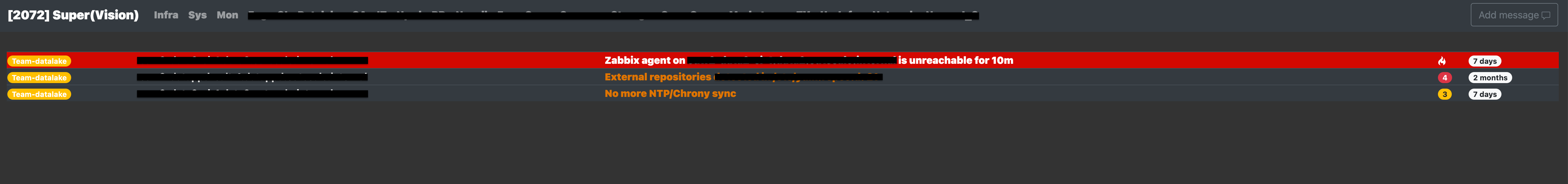mirror of
https://github.com/outscale/zabbix-super-vision.git
synced 2025-09-05 02:38:21 +02:00
9227a7392b5c42c9805c7a64eeb7101d1b8b502a
Super-Vision 👓
Description
Super-Vision is a monitoring dashboard for Zabbix.
Installation
You will need Python 3.6+ or later. It is a good practice to create a dedicated virtualenv first. Even if it usually won't harm to install Python libraries directly on the system, better to contain dependencies in a virtual environment.
- Clone this repository
- Change directory
cd super-vision
- Create a virtualenv
python3 -m venv .venv
source .venv/bin/activate
- Install Python packages
pip3 install -r requirements.txt
Usage
Usage: super-server.py [-h]
--zabbix_ip ZABBIX_IP
--zabbix_url ZABBIX_URL
--alert_limit ALERT_LIMIT
--zabbix_hostgroup ZABBIX_HOSTGROUP
--zabbix_min_severity ZABBIX_MIN_SEVERITY
--zabbix_login ZABBIX_LOGIN
--zabbix_pass ZABBIX_PASS
--list_zabbix_servers LIST_ZABBIX_SERVERS [LIST_ZABBIX_SERVERS ...]
--zabbix_timeout ZABBIX_TIMEOUT
--port PORT
| Argument | Description | Example |
|---|---|---|
| zabbix_ip | IP/URL of the Zabbix Frontend. | 127.0.0.1:8080 |
| zabbix_url | IP/URL of the Zabbix Frontend. Used to create triggers URL. | https://zabbix.internal |
| alert_limit | Number of alerts to retrieve for all hostgroups. | 2000 |
| zabbix_hostgroup | Hostgroup or Pattern | Team-* |
| zabbix_min_severity | Minimum severity to retrieve. | 3 |
| zabbix_login | Login to connect to Zabbix API. | Admin |
| zabbix_pass | Password to connect to Zabbix API. | admin |
| list_zabbix_servers | List of Zabbix server IP to check if they are running or no and display an alert on the dashboard. | 127.0.0.1:10051 |
| zabbix_timeout | Timeout call to the Zabbix API. | 30 |
| port | Listen server port. | 80 |
Examples
python3 super-server.py --zabbix_ip=127.0.0.1:8080 --zabbix_url='https://zabbix.internal' --alert_limit=100 --zabbix_hostgroup="Team-*" --zabbix_min_severity=3 --zabbix_login=Admin --zabbix_pass='admin' --list_zabbix_servers=127.0.0.1:10051 --zabbix_timeout=30 --port=8080
Next
- Pause page reload when push on button "Add message".
- Refresh hostgroups in background not on script launch.
- Clean/rework code.
Contributing
- If you think you've found a bug in the code or you have a question regarding the usage of this software, please reach out to us by opening an issue in this GitHub repository.
- Contributions to this project are welcome: if you want to add a feature or a fix a bug, please do so by opening a Pull Request in this GitHub repository. In case of feature contribution, we kindly ask you to open an issue to discuss it beforehand.
License
Copyright Outscale SAS
BSD-3-Clause
Description
Languages
SCSS
37.7%
Less
37.2%
Python
15.1%
HTML
6.1%
JavaScript
2.1%
Other
1.8%